
Horrible house guests, we’ve all had them. Whether it be that annoying family member that over stays their welcome, or that old college buddy that leaves beer cans and potato chip crumbles all over your couch, we have all experienced those discourteous visits. If you thought that was bad etiquette, you’ve yet to see the worst…
Imagine coming home and finding that your current work has gone missing, your valuable data has been completely disorganized and all your important files have been put in the trash, what would you do? I’m not referring to your terrestrial home, I am talking about the virtual home most businesses today share – the cloud.
Cloud computing has its own essential and unwritten code of ethics. As a cloud user, you must be courteous of others you share the cloud with, no one appreciates an ill-mannered cloud partner. For those reasons we have put together a few etiquette tips to help you be the best house guest possible when visiting the cloud.
Keep emails and subject lines concise and to the point. If you find yourself four paragraphs in and still haven’t gotten to your point or asked your question, it’s time to pick up the phone.
Subject lines, keep them short, useful and specific! “Do you have a minute to chat?” is too vague and doesn’t really explain the contents of the email. Instead try, “Let’s meet to discuss the new BDR solution and pricing.” Use words that people would reasonably search for. Instead of “Please review the attached,” include what they are reviewing: “Cloud Etiquette 101 blog draft for review.”
Compress your files, please. There is nothing more irritating than receiving an email that takes 10 minutes to load because of a 50 MB attachment. Be sure to always compress files before hitting send. If a file cannot be compressed any further, you can also use a cloud-based storage solution with shareable links such as Dropbox or WeTransfer.
Maintain accountably. Cloud computing works best when there is accountability. Everyone need to be made aware that sometimes there will be many individuals working out of the same project. Because of that, it is always important to communicate all changes made to any folders or files in the cloud.
Ask before you delete! When deleting from the cloud, the files aren’t just deleted from your computer – they’re deleted from everyone’s computer whom you’ve shared the with. Make sure to never delete files from folders without asking.
Don’t pick stupid names. Try and be as specific as can be when naming a file or a folder on the cloud. The file-naming convention that your business uses needs to be understood by everyone in the cloud.
Don’t overfill folders. Be aware of the size of your files. Don’t add a massive 3 GB mega-file that’s going to take up all of that folders storage space. Also, be sure to keep your data organized to avoid annoying others with unnecessary clutter.
Together is the only way we can make #thecloud a better place. Don’t be that person no one wants to share their cloud with. Put these cloud etiquette tips to use and you will surely be invited back into the virtual home.
Data loss is not a matter of if, it’s a matter of when – and it happens to every company, big or small. More than half of businesses locate their disaster/backup systems in the same physical location as their primary system – red alert! If you only have one copy of your system’s backup at your office, and your hardware fails or a breach occurs and all your data is stolen, then a backup was completely useless to begin with. In a bit of irony, it turns out that the safest place to be during a storm is “in the cloud.”
Cloud computing not only offers back up protection against system malfunctions or natural disasters, it also keeps businesses safe against cybertheft, ransomware, malware, viruses, phishing, cross-site scripting, employees, and the list goes on. It’s not that businesses don’t recognize the importance of having a disaster recovery plan in place. It’s just that they simply have it in the wrong place.
So, let’s say you’ve finally agreed that it’s time to move to the cloud – where do you start?
Here are some recommendations that can help you though the process:
While the road ahead may be tough, with these tips in mind, you can begin moving your business processes to the cloud safely and efficiently.
Everyone is talking about cloud computing these days and for good reason. The cloud is revolutionizing how computing power is generated and consumed. Cloud refers to software and services that run on the Internet, instead of locally on your computer. When tech companies say your data is backed up “in the cloud,” it has nothing to do with those white fluffy things in the sky. Your data isn’t actually up in the cosmos or floating around in space. It has a terrestrial home. It’s stored someplace – lots of places, actually – and a network of servers find what you need, when you need it and deliver it.
Cloud computing, if done properly can make your business much more efficient. However, a cloud solution is only as good as the quality of the research, the implementation, and the follow-through. So, how do you know if moving your business applications and data to the cloud is the right answer for you? There are few things you need to know about the cloud first.
What exactly is the cloud? This is a tricky question in and of itself. Just like the clouds in the sky, there are many clouds when it comes to technology. In the simplest terms, cloud computing means storing and accessing data and applications over the Internet instead of your computer’s hard drive. It is using a network of computers to store and process information, rather than a single hard drive.
Public vs. Private vs. Hybrid? Not all clouds are the same. You have options with public clouds, private clouds, as well as hybrid clouds. Choosing the right options for your business comes down to the needs and the amount of control you would like to have.
HaaS or Saas? Just like there are different types of clouds, when it comes to cloud computing, there are also different types cloud services. Most commonly used cloud services fall into two categories: HaaS and SaaS.
Is it safe and reliable? As mentioned before, cloud computing is the way of the future. We know it is easy and inexpensive – but, is it safe and reliable? What good is saving money and switching to a cloud solution if it will bring additional risks to my business? Most cloud service providers offer encryption features such as service-side encryption to manage your own encryption keys. So, in reality, you ultimately decide how safe your solution is. As far as reliability goes, in many cases, cloud computing can reduce the amount of downtime right down to seconds. Since there are multiple copies of your data stored all throughout the cloud, there is no single point of failure. Most data can usually be recovered with a simple click of the mouse.
In the end, though, companies shouldn’t make decisions entirely based on what they are comfortable with, or what with what is cheapest. What should be most important is deciding whether or not transitioning into the cloud will work for your business.
To cloud, or not to cloud? The choice is all yours. Do your research and ask the right questions.
Would you know if you were the subject of a phishing attack? Many people claim that they’d be able to tell right away if they received an email from an illegitimate source. If that were the case, there wouldn’t be 1.5 million new phishing sites every month, a 65% increase in attacks in the last year, and hackers would have moved on to their next idea for swindling people out of their identities and money. How do you spot a phishing attack and avoid falling victim yourself?
While there is no fool-proof method for avoiding falling victim to a phishing attack, knowing how to spot likely culprits is one step in the right direction. We’ll cover other protective measures to reduce your risk of falling victim to phishing attacks in our next blog.
While the number of people falling for sending personal information to the crown prince of Nigeria in hopes of receiving his promised wealth and riches seems to be dropping, phishing remains a major issue. In fact, the number of phishing campaigns pursued by hackers around the world increased 65% in the last year.
What exactly is phishing? Hackers mimic the emails, forms, and websites of legitimate companies in an effort to lure people into providing their private, personal information, like credit cards numbers, social security information, account logins, and personal identifiers. The victim typically doesn’t realize they’ve been compromised until long after the event, and oftentimes only after their identify or finances are affected. In the past, an attack was carried out relatively quickly. As soon as the victim gave up their information, the hacker moved in and stole money from the compromised bank account. Today, it’s often more lucrative for hackers to sell that information on the Dark Web, resulting in longer-lasting, even more devastating attacks.
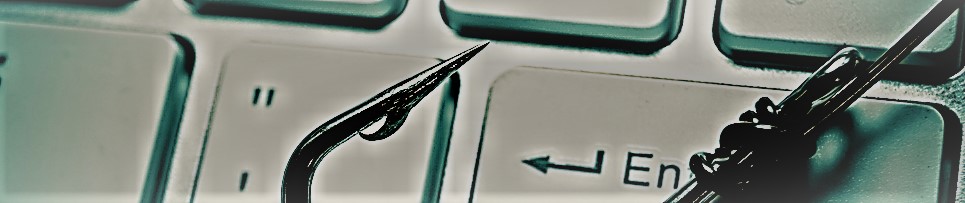
Phishing attempts directed at specific individuals or companies have been termed spear phishing. Attackers may gather personal information about their target to increase their probability of success. This technique is by far the most successful on the Internet today, accounting for 91% of attacks.
Threat Group-4127 used spear phishing tactics to target email accounts linked to Hillary Clinton‘s 2016 presidential campaign. They attacked more than 1,800 Google accounts and implemented accounts-google.com domain to threaten targeted users.
Clone phishing is a type of phishing attack whereby a legitimate, and previously delivered, email containing an attachment or link has had its content and recipient address(es) taken and used to create an almost identical or cloned email. The attachment or link within the email is replaced with a malicious version and then sent from an email address spoofed to appear to come from the original sender. It may claim to be a resend of the original or an updated version to the original. This technique could be used to pivot (indirectly) from a previously infected machine and gain a foothold on another machine, by exploiting the social trust associated with the inferred connection due to both parties receiving the original email.
Several phishing attacks have been directed specifically at senior executives and other high-profile targets within businesses, and the term whaling has been coined for these kinds of attacks. In the case of whaling, the masquerading web page/email will take a more serious executive-level form. The content will be crafted to target an upper manager and the person’s role in the company. The content of a whaling attack email is often written as a legal subpoena, customer complaint, or executive issue. Whaling scam emails are designed to masquerade as a critical business email, sent from a legitimate business authority. The content is meant to be tailored for upper management, and usually involves some kind of falsified company-wide concern. Whaling phishers have also forged official-looking FBI subpoena emails, and claimed that the manager needs to click a link and install special software to view the subpoena.
Have you ever gotten an email from your bank or medical office asking you to update your information online or confirm your username and password? Maybe a suspicious email from your boss asking you to execute some wire transfer. That is most likely a spear phishing attempt, and you’re among the 76% of businesses that were victims of a phishing attack in the last year.
Method of Delivery
Phishing scams are not always received through email and hackers are getting trickier and trickier with their preferred method of execution. Last year, in 2017, officials caught on to attacks using SMS texting (smishing), Voice phishing (vishing) or social engineering, a method in which users can be encouraged to click on various kinds of unexpected content for a variety of technical and social reasons.
Phishing is the most widely used method for spreading ransomware, and has increased significantly since the birth of major ransomware viruses like Petya and Wannacry. Anyone can become a victim of phishing, and, in turn, ransomware attacks; however, hackers have begun targeting organizations that are more likely to pay the ransoms. Small businesses, education, government, and healthcare often, unfortunately, don’t have valid data backups, so they are unable to roll back to a pre-ransomed version of their data. Instead, they have to pay their way out or cease to exist. Outside of ransom costs, victims of phishing campaigns are often branded as untrustworthy, and many of their customers turn to their competitors, resulting in even greater financial loss.
Why are effective phishing campaigns so rampant despite public awareness from media coverage?
How do you protect yourself from a phishing attack?
Now that you have an understanding of what phishing is, our next two blogs will teach you How to Spot a Phishing Attack, and Fixing Your Weakest Link: Your Employees.

