
If we’re completely honest with ourselves, staying on top of our children’s school life isn’t always the easiest thing to do. In most families, both parents usually work full-time. And that’s only if both parents are even around to begin with. You might be a single working parent with multiple children to provide for.
Whatever the case might be, the point is that there’s always a lot going on, and even if you desperately want to be involved with your child’s school life, that might not always be possible. Between work, bills, grocery shopping, doctor’s appointments, late night dinners, and the little sleep you can manage to cram in, things are always one after the other, after the other. There just isn’t enough time in the day, and the average parent can barely remember to check their children’s backpack for week-old flyers or past-due picture day announcements.
But thanks to modern technology, the way we live our lives is changing. It’s getting easier to manage everyday tasks, and we can accomplish significantly more in less time than we’re accustomed to.
Take ClassDojo for example. This smartphone application is finally giving parents everywhere the opportunity to stay involved with their children’s education in a simplistic, user-friendly, and easy-to-manage way. Here’s how this is happening.
ClassDojo allows teachers to communicate with parents through the app’s interface. No more awkward at-work chats with the teacher over the phone, and forget about leaving work early to attend an even more awkward parent-teacher conference. If a teacher has updates for you or would like to discuss your child’s progress with you, they can send you private messages through ClassDojo. It’s as simple as that.
The teacher can even send you photos or videos of your child learning throughout the day. This way you can see what they’re working on and learn a little bit more about what their day is like. But that’s not all ClassDojo is good for. Teachers can share announcements, flyers, and class photos with all parents simultaneously. This means… you’ll always know about a school event well before the day of the event.

Children get excited when they work on projects. But sometimes they struggle to explain the project to you after the day is over, or they don’t receive the opportunity to bring their project home with them to show you. With ClassDojo, this is no longer an issue.
Not only can the teacher share photos with you, but your child can add photos of their projects to their digital portfolio. You can see everything your child has worked on for the year on your connected devices, and you don’t have to worry about losing or damaging your child’s hard work.

This app isn’t just for parents to keep up with their children. It’s also for teachers to keep up with their students. Teachers can award students participation points and even monitor attendance and classroom behavior. Each student can become actively involved with this process and see where they need to improve, when their behavior isn’t the best, and if they need to participate more.


The concept of what a smarthome is has come far since the 1999 Disney classic, Smart House, where Katey Sagal transforms into the AI-infused mother of nightmares. However, it seems we’re closer to the Tony Stark concept of a smarthome than to Disney’s version of it. Robots and connected gadgets aim to open your blinds, tell you when you’re out of milk, and schedule your meetings. Less overbearing mother and more personal assistant.
Nonetheless, smarthome technology has become more and more important over the last few years. It can even have an impact on whether or not you decide to buy a new home. In fact, sources like CNET and Coldwell Banker have gone as far as to say that asking about a home’s smart technology will eventually be just as normal as asking how many bedrooms a home has or what type of stove comes with it.
At this point, one in four consumers already own at least one smarthome product, and over 85% of consumers value the technology. So if you should expect anything from smarthome technology, it would be that these numbers will only grow. This means that if you want to improve the value of your home, then you’ll need a few smart gadgets to help you do it. Here are a few you should definitely keep an eye out for.

Nearly all smart alarm systems can be installed on your own and come free of contracts. A system will run you about $250 initially and then you’ll pay a monthly fee for monitoring services. For example, SimpliSafe’s basic security system starts at $229, takes about 15 minutes to set up, and costs $25 a month for 24/7 monitoring and alerting. It connects to your Wi-Fi, and you can control passwords, view alerts, and update safe words directly from the SimpliSafe app. If you ever decide to move, you can quickly uninstall it and take it with you or you can choose to leave it for the next residents.
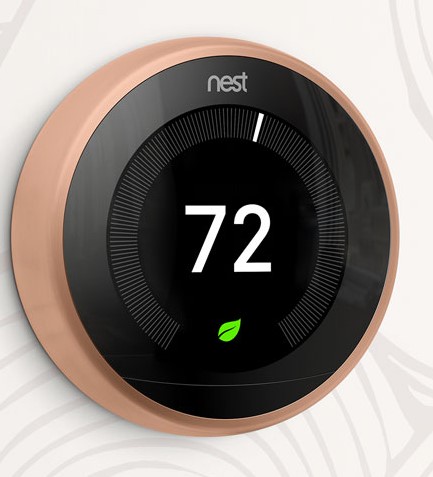
Smart thermostats automatically adjust the temperature of your home and do what they can to save you money. They can learn your habits and pick up on your preferences. There are several smart thermostats on the market, but the one that probably comes to mind for you is Nest. The Nest Learning Thermostat costs $249 and comes with features such as Auto-Schedule (programs to your preferences), Auto-Away (turns off when no one is home), Nest Leaf (shows you how to save money), and Farsight (lights up when you walk by).
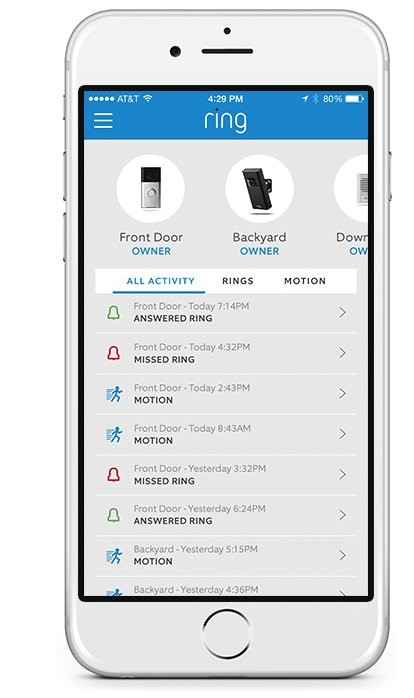
Smart Doorbells are the latest trend. And for good reason, too. A video doorbell, like Ring, will let you see who’s coming and who’s going. Whether someone rings your doorbell or simply passes by your door, your phone will receive a notification. You can answer the notification and speak directly to the person at your door. You can tell the delivery man that you’ll be right there, or you can avoid a pesky neighbor. The choice is yours. The Ring Doorbell starts at $199 and comes with a simple smartphone application.
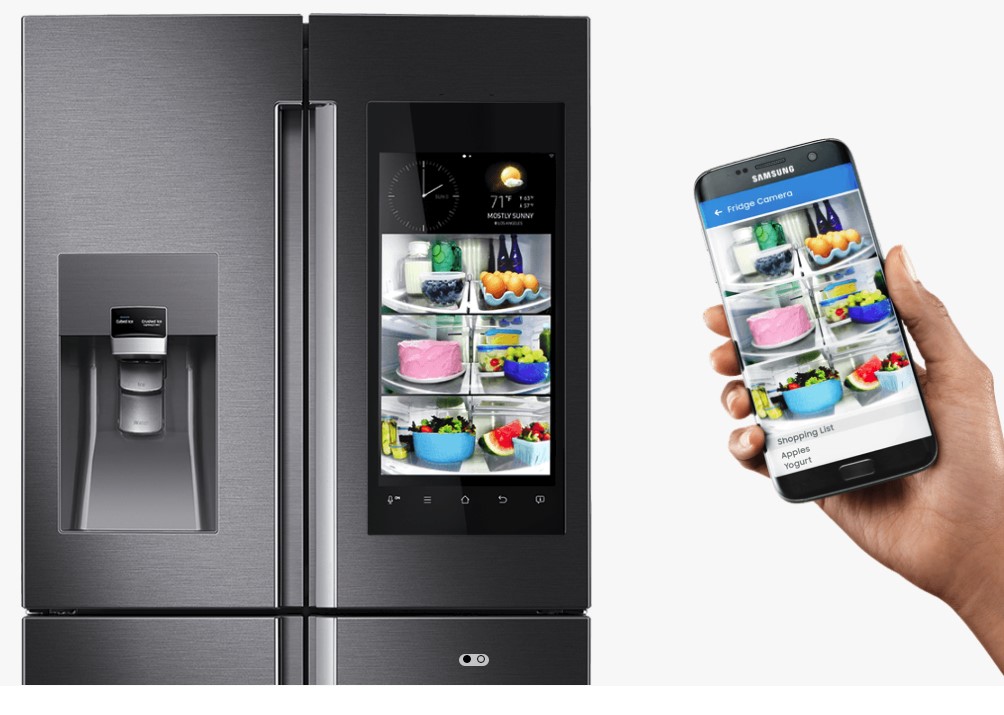
Kitchen appliances will always be a major deal in a home. And nowadays, appliances are only getting smarter. The newest and most advanced smarthome appliance would have to be the Samsung Family Hub Refrigerator. This bad boy will set you back $4,000 (depending on where you’re buying it from) and comes with a touchscreen display, a smartphone application, and a camera to help you figure out what you’re running low on.
There are some apps that no smartphone user should ever go without. They’re beautiful. They’re free. And they’re here for the long haul.

Snapchat is the one that got away – from Facebook that is. This social media platform is unlike any other and is only rising in use, popularity, and potential for engagement. And even despite Instagram’s bold attempt to copy Snapchat’s most well-known feature (self-detonating stories), there’s no replicating Snapchat’s modern appeal to people of all ages.
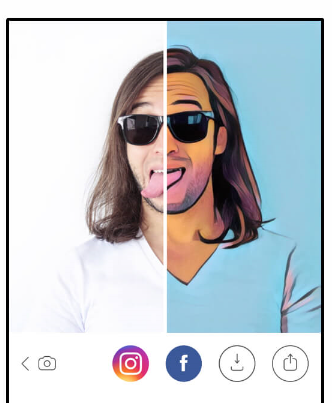
This photo-editing app is the coolest thing on the market right now. The public just can’t get enough of it. Transform your everyday selfies and photos into works of art (whether you’re online or not) and stand up to the likes of Van Gogh and Picasso.
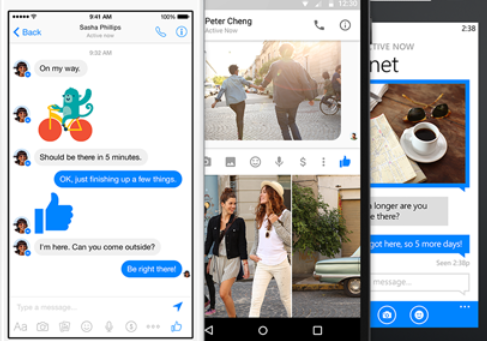
Messenger is the Holy Grail of messaging apps. Owned by Facebook, you can chat with friends, video call contacts, send money to a coworker, or call an Uber after dinner. The possibilities grow with each passing day, and Facebook hopes Messenger will one day become the ultimate AI-hub for everything and anything.

Google has an entire arsenal of apps, just sitting there, waiting for people to use them. But Duo is the video calling app from Google that people will actually want to use. It’s simple to use and automatically adjusts your call to keep the connection strong. There’s even a feature known as Knock Knock that lets you see what the other person is doing before you answer the phone.
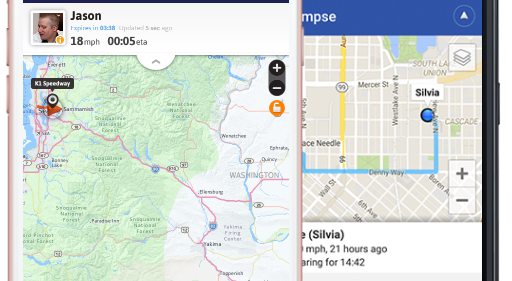
This location-sharing app is so simple it’s genius. Meeting a friend for lunch? Trying to let someone know when you’ll be there? Want to show your family how far away you are? Just pick your contact, set a duration, and hit send. Your friends and family will never again have to send a text asking where you are.
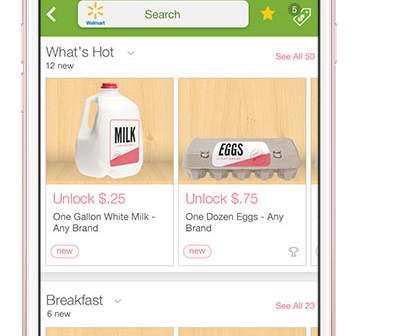
You’re going to buy a carton of milk anyways. So why not get paid for it? Ibotta is the greatest app ever because it pays you to shop. Unlock items (or even rebates), verify your purchases, upload your receipt, and then collect your cash in less than 24 hours. Once you get up to $20, you can send the money directly to your PayPal account or transfer it to a gift card. Ibotta works with major brands, so you may need to watch a 30-second ad or answer a question to unlock a purchase. But it’s well worth the minimal effort.
Over the last few years, passwords have become less and less effective at securing online accounts.
People have become lazier – creating one really simple password and then reusing it for every account. Hackers have become smarter – finding new ways every day to better target people. And the internet itself has transformed into something no one ever knew it would be – making the concept of a password something outdated and unsuitable.
But thankfully, the digital world is finally starting to come to its senses, and new ways of protecting your online accounts are beginning to surface. The leader of this pack would definitely have to be Two-Factor Authentication (2FA).
Two-Factor Authentication requires you to verify two separate factors to access an online account. These factors usually include one of the three following categories:
Although this might be called by a different name (like Two-Step Verification), there are many online services that offer 2FA. Twofactorauth.org is a simple website that allows you to search for any site that currently offers this security feature, and it provides step-by-step instructions on how to implement it for your account.Together, these factors can work to authenticate who it is that’s logging into your account. It acts as a second layer of security and makes it more difficult for a stranger to access your information.
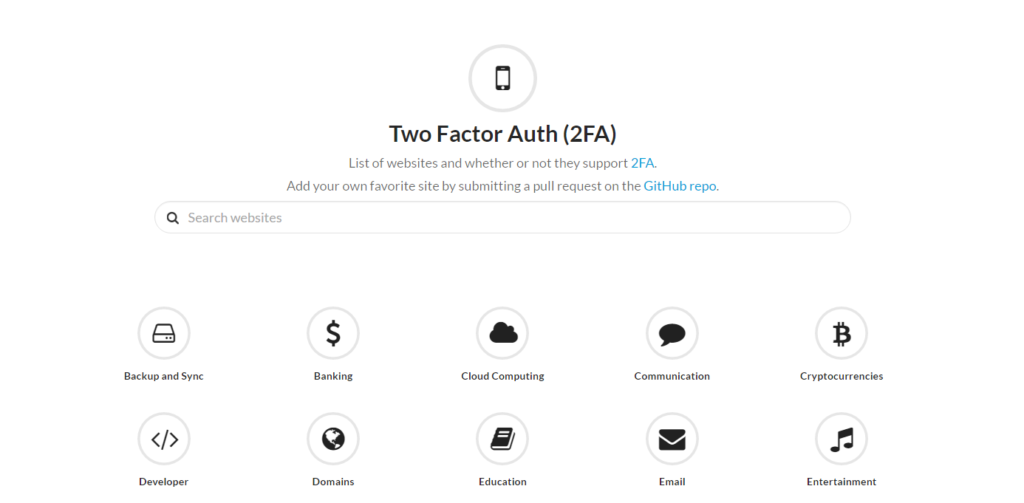
Most people are familiar with SMS Two-Factor Authentication, but there are more ways 2FA can play out. Here are some of the most popular 2FA methods:
Google Authenticator – This smartphone app uses “something you know” and “something you have.” You’ll be required to input your username and password and then asked to input a verification code. This code is texted to your phone upon entering your username and password. Unfortunately, this method can only be applied to mobile apps made by Google – like YouTube and Gmail.
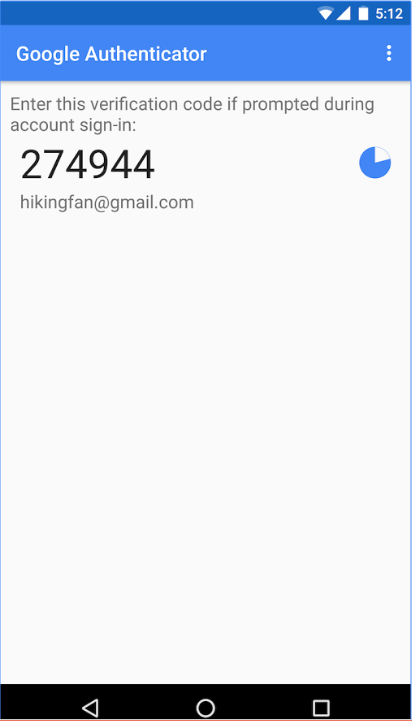
Authy – This app works across multiple connected devices and for a variety of websites. Register all of your devices to Authy and login to your accounts quickly with a text message verification code. You can even choose to have a simple yes or no question sent to your phone to approve the login.
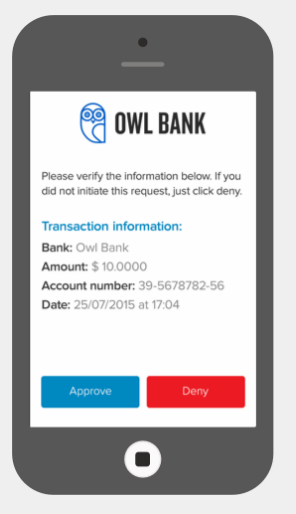
Email Verification – This method works like an SMS verification code would work, but the code is sent to your email instead. Security experts claim email is a more secure alternative than SMS because text messages can easily be intercepted.
Biometrics – We don’t see biometrics that much right now, but this will probably change sooner rather than later, especially with the iPhone’s fingerprint scanner. But a biometric identifier doesn’t necessarily have to be a fingerprint; it can be a retina scan or even speech recognition.

Denys Prykhodov / Shutterstock.com
LastPass – Download LastPass on your phone, tablet, or desktop, and your passwords will autofill into accounts. However, to make things extra secure, premium LastPass users have access to its version of 2FA (otherwise known as multifactor authentication). With this option, you can use LastPass AND a vendor like Google Authenticator, Duo Security, or YubiKey.
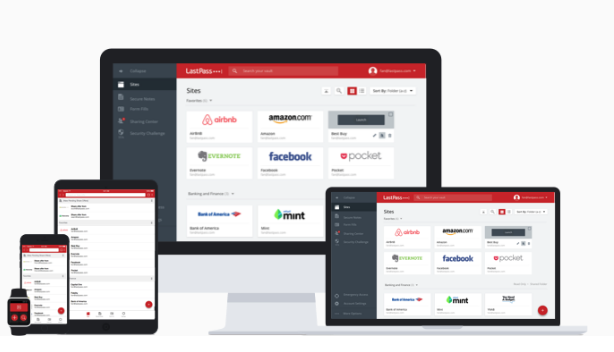
Physical Key – Since we brought it up, YubiKey is entirely different method of 2FA. It actually involves a physical USB that acts as the second method of verification. Plug the key into your laptop or computer, press the button on the key, and sign into your account.
There is no possible way to secure your online accounts completely, and 2FA is not 100% secure. But at the end of the day, it’s better than the alternative. Although that second step can be seen as an inconvenience, it’s worth that extra layer of security.
Over the years, technology has managed to change a little portion of every part of our lives. We experience these changes when we sleep, when we relax, work, eat, socialize, travel…
You name it, and technology has probably changed it… and only stands to change it more.
One facet of life technology has changed immensely would be the world of sports and fitness. It’s given us instant access to personalized fitness data. It’s shown us how to approach exercise in a more effective manner. And it’s allowed us the opportunity to interact with games on a different level with a different mindset adopting different expectations.
But how is this all happening? Here are a few examples.
Smartphone applications have turned the fitness world upside down. From tracking and monitoring to personalized workout suggestions and ongoing motivation, there’s a fitness app on nearly everyone’s phone.
Wearables like Fitbit, Garmin, and Jawbone are well known by the general public. Many people use wearables like these to track their daily activities, but nowadays, wearables go above and beyond high-tech watches.
Technology in sports and fitness isn’t all about monitoring how far you go and how much you lose. Technology also aims to help you become a better player at your game of choice and to help you stay safer in the process.
These aren’t the only adjustments technology has made to the sporting world. Just take a look at the Levi’s Stadium. This high-tech stadium combines super modern Wi-Fi technology with smartphone applications and colossal LED TVs. You can order food from your seat, check on the wait times at any nearby bathroom, and watch live replays right from your phone. Technology has done some rather exciting and extremely useful things to the world of sports and fitness. It’ll be interesting to see where it takes us next.

